How To Know What Lenses Are Compatible With My Camera
Written by Colette Nichol, Solo Filmmaker and Story Strategist
Estimated reading time: 7 minutes
For budding filmmakers and video creators, understanding the compatibility of lenses with your camera is crucial. It can be the difference between capturing great visuals and facing technical frustrations. In this post, I’ll cover how to determine lens compatibility, delve into adapters and third-party lenses, and discuss the importance of crop factors.
But if you just want a quick answer to how to figure out whether a lens is compatible with your camera, I’ve got you.
To know if your lens is compatible with your camera, look up your camera’s lens mount. Then find out what the lens mount is for the lens you’re considering. Lens mounts are written in letters such as EF, EF-S, M, R, etc. Scroll down to see if your camera is on my lens compatibility table below.

These are some of the lenses that I use. On the right, we’ve got a lens adapter which can be used to turn a regular lens into a telephoto lens. Buuuut, it doesn’t work that well. Be careful with adapters!
Sometimes you can use an adapter to connect a lens to a camera despite an incompatible lens mount.
However, in such cases it’s best to purchase an adapter from the camera manufacturer as then the electronics in the lens will be guaranteed to work with the camera. Typically it only makes sense to do this if you’re using an existing (expensive) lens with a new camera body.
If you’re buying a new lens, try to ensure that you don’t need an adapter.

Understanding Camera Mounts
The key to lens compatibility lies in the camera mount.
Camera bodies and lenses are designed with specific mounts, which determine whether a lens can physically fit and communicate with the camera body. These mounts are unique to each brand and sometimes to specific camera lines within a brand.
Below is a table that covers some of the most common cameras and lens mounts.
Camera Bodies | Lens Mounts |
Canon 90D | EF-S, EF * |
Canon Rebel Series | EF-S, EF |
Canon 6D | EF-S, EF |
Canon Mark 5D | EF |
Canon M Series | EF-M |
Sony a6700, ZV-E10, FX30, A7 IV | E, FE ** |
BMPCC 6k Pro | EF, EF-S *** |
BMPCC 6k G2 | EF, EF-S |
BMPCC 4k | MFT |
Panasonic Leica | Leica L |
Panasonic Lumix | MFT |
* EF lenses can go on crop-sensor and full-frame cameras. While EF-S lenses can only go on crop-sensor cameras with an EF-S mount. ** E lenses are made for Sony crop-sensor cameras. FE lenses are made for Sony full-frame cameras but you can use them on your crop sensor Sony as well. *** BMPCCs use Super35mm sensors which can often be covered by Canon EF-S lenses. I use an EF-S zoom on my BMPCC6k and it works fine. | |
Finding Your Camera’s Lens Compatibility
Step 1: Identify Your Camera Model
Know the exact model of your camera. This information is typically found on the camera body.
Step 2: Consult the User Manual or Manufacturer’s Website
The user manual often lists compatible lenses. Alternatively, visit the manufacturer’s website, search for your camera model, and look for a section on lens compatibility. Or go to the B&H Photo Video website, find the product and look up the information there.
Step 3: Check Online Resources
Many websites and forums provide compatibility charts and detailed information about lens options. So if the info you’re looking for isn’t in the table above, search for something like this:
List of Compatible Lenses for [ YOUR CAMERA NAME ]
List of Compatible Lens Mounts for [ YOUR CAMERA NAME ]
Related Post: 10 Must-Know Lens Facts for Solo Filmmakers and Video Shooters

Common Questions
What are lens compatibility adapters, and when should I use them?
Lens adapters allow you to use a lens with a different mount than your camera body.
They are particularly useful when you own lenses that don’t naturally fit your camera or when switching camera brands without wanting to replace all your lenses. However, using adapters can sometimes limit functionality, like autofocus or aperture control.
I only recommend buying lens adapters that are the same brand as your camera body or from Metabones. Metabones is a very reliable company and they make great lens adapters. They don’t come cheap, so prepare to be amazed by the prices.
Vocab side note: they’re just called “adapters” or “lens adapters” not lens compatibility adapters.
Are third-party lenses compatible with my camera, or should I stick with the same brand as my camera?
Many third-party manufacturers produce lenses compatible with different camera mounts.
Brands like Sigma, Tamron, and Zeiss offer high-quality lenses that can be more affordable than those from camera manufacturers. Ensure the lens is designed for your camera’s mount before purchasing. The best way to find the right lens for your camera is to go to B&H Photo Video and go to lenses. Then filter the results by lens adapter. Then you can see ALL the lenses including the 3rd party lenses that will work with your camera.
In most cases, you can find 3rd party lenses for your camera.
Typically people buy 3rd party lenses to get specs that they can’t find otherwise or to save money. I usually stick to my camera’s brand because I shoot Canon and Blackmagic, and there are a ton of options. But, you should decide based on your budget and the specs you need.
How does the crop factor affect lens compatibility?
The crop factor refers to the difference in the sensor size compared to a 35mm film frame.
Your camera’s crop factor affects the effective focal length of lenses, which effects the frame size. For instance, a 50mm lens on a camera with a 1.5x crop factor behaves like a 75mm lens. While it doesn’t affect physical compatibility, it changes how the lens will perform on your camera.
Basically, if you have a crop-sensor camera (nearly all entry level cameras are crop-sensor) then your lenses will appear more zoomed in than if they were on a full-frame camera.
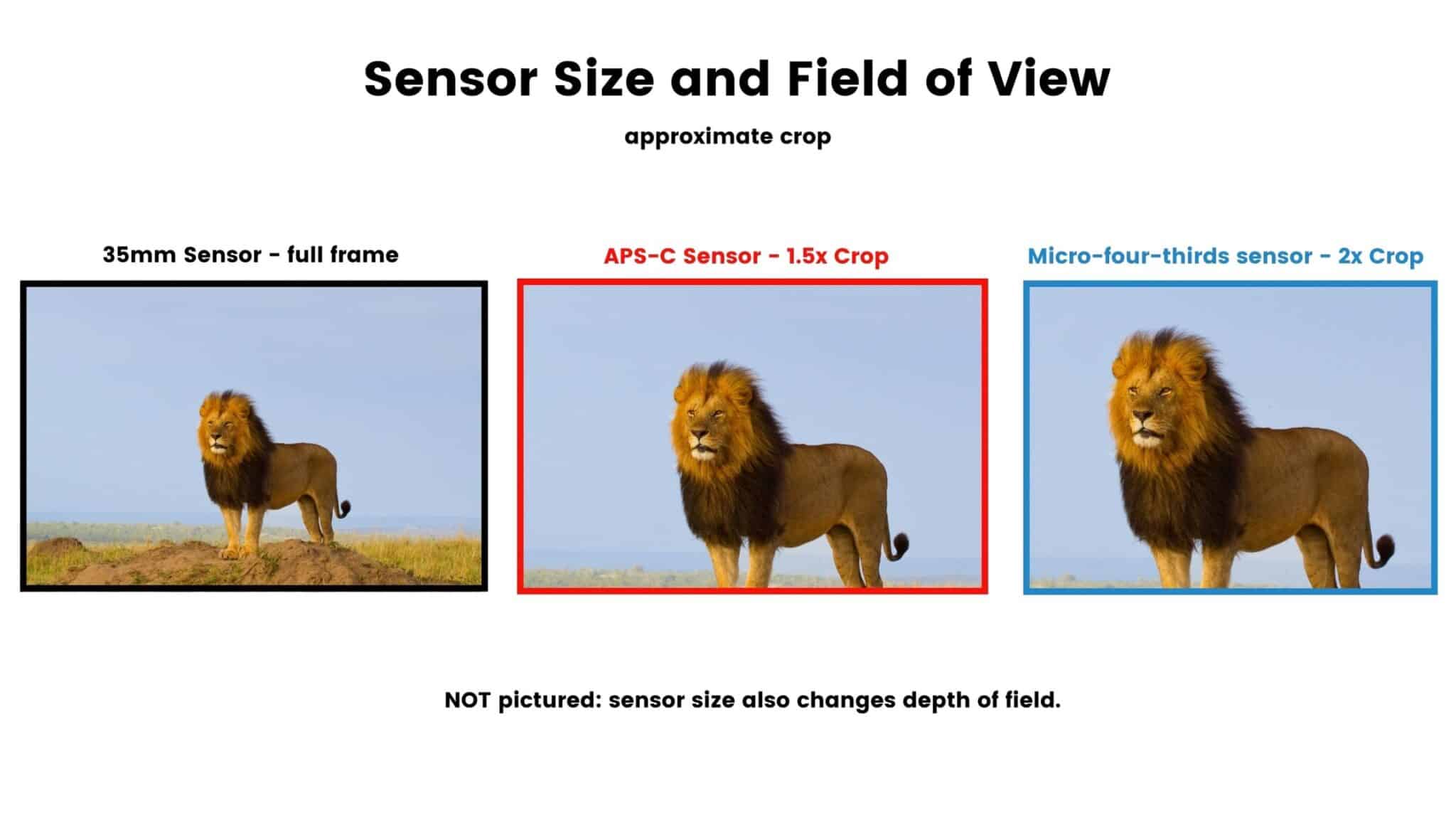
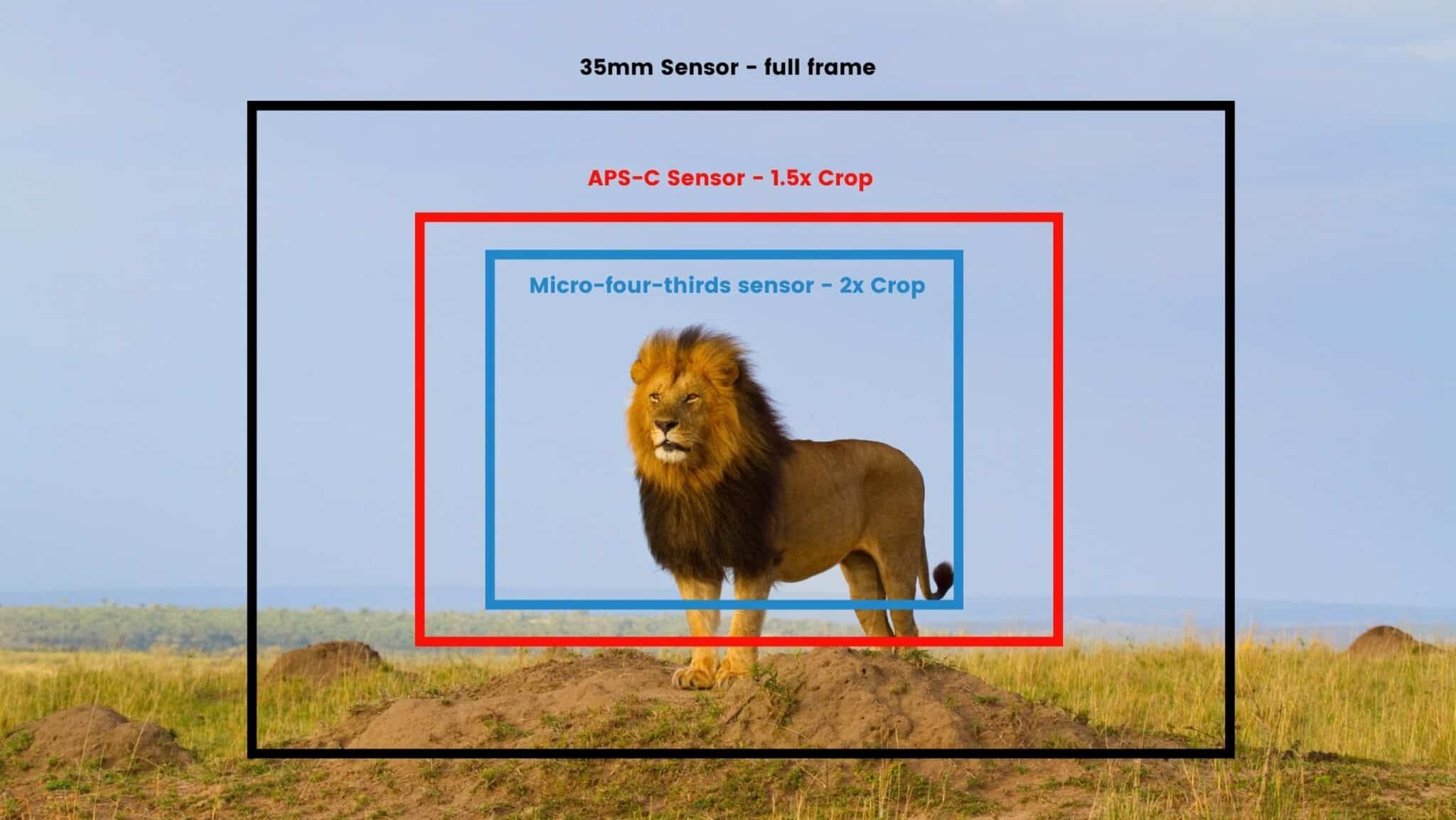
What are the risks of using a lens that isn’t fully compatible with my camera?
Using an incompatible lens can lead to several issues: inability to focus, incorrect metering, loss of autofocus, or even damage to the camera body. Always ensure compatibility to avoid these risks.
But also, you don’t usually have to worry about this because typically an incompatible lens WILL NOT fit on your camera. The lens mount will typically not work and you won’t even be able to get the lens on in the first place.
So whatever you do, if a lens isn’t easily and gently clicking into place…don’t force it!

Final Thoughts
Understanding lens compatibility is essential when buying a lens.
A friend of mine recently bought a lens that wasn’t the right one for his camera. He then spent $600 on an adapter. But none of this was necessary! He could have just bought a lens that would have fit nicely on his camera and probably spent less money.
So please, take your time.
For more info on lenses read my blog post about the best lenses for video.
By ensuring your lenses and camera are compatible, you optimize your equipment’s performance and your creative potential.
More Articles about Lenses
⭐ The Best Lens For Video Hands Down
⭐ Lens Mount Guide for Cameras: All Major Systems

About the Author
Hi! I’m Colette Nichol. I’m a solo filmmaker and story strategist based out of rainy Vancouver, Canada. I’ve been making videos and micro films for small businesses and global brands since 2014.
Plus, I LOVE to help aspiring filmmakers pursue their dreams and start making films. This blog is designed to help you gain the knowledge you need to become a filmmaker.
If you want more, get on the waitlist for the Story Envelope Academy Solo Filmmaking Mentorship Program. It opens up one time per year and is the best way to become a filmmaking or video pro fast!
CLICK HERE to get on the solo filmmaking mentorship waitlist.