How to Get Your Business Found on Google
If you want to know how to get your business at the top of Google search, you’re in the right place.
In this article, I’m going to walk you through the main steps a business owner needs to take to get to the top of Google.
Article written by Colette Nichol, Founder of Story Envelope Media and SEO Specialist

Getting Found on Google Can Transform Your Business
As a Search Engine Optimization consultant (SEO consultant), strategist, and agency owner, I’ve been helping my clients get found on Google since 2017. (Which in internet years is basically an eternity.) I’ve helped clients go from barely getting any organic traffic to doubling their revenue thanks to the massive flow of relevant leads.
I’ve seen first-hand the transformation you can see in a business when a flow of relevant organic traffic lands on a business website thanks to getting found at the top of the search engine results pages for multiple key terms.
Table of Contents
- But First a Fair Warning
- OK, Let’s Get Your Business to the Top of Google
- Google Business Profile Optimization
- Getting on the Google Map for Your Business Listing
- Creating Content to Get Found Locally, Nationally, or Globally
- Analyzing Your Results
- GA4 ie. Google Analytics 4
- Google Search Console
- Google Ads
- Common Questions about Ranking a Business
But First a Fair Warning
Before you dive into this “how-to” post, I should give you a warning.
Getting to the top of Google can be challenging. Sometimes you’re lucky. You’re in an easy niche, and it doesn’t take too much effort.
But getting to the top of Google and staying there typically involves sustained effort and the help of an expert. If you’re busy running a business and you don’t have hundreds of hours of free time to do SEO, then I do recommend you seek professional guidance and work with an SEO consultant or agency.
There are three ways to get your business at the top of Google Search:
1) Create a Google Business Profile and optimize the Google Business Profile listing
2) Create helpful content that’s focused on attainable keywords and use SEO strategies to get the content to the top of the google search results pages
3) Pay for ads and outbid the competition so you get the #1 position on Google
In brief, you can optimize your Google Business Profile listing, do on-page SEO, or pay for ads.
You may have also noticed that some searches put videos and images at the top of Google. You can also do SEO to come up first for image searches. However, this is typically relevant if you are an e-commerce business.
OK, Let’s Get Your Business to the Top of Google
First, what kind of business do you own?
Are you a local business, a nation business, or a location-free business that can work with clients around the world?
These are the main types of searches we can go after depending on the type of business you own:
1) Local searches – Google Business Profile, Map Pack, and Top-10 search results
2) Google Maps searches
3) National searches
4) Global searches
5) Image searches
6) Shopping searches
Some companies also go after voice search results.
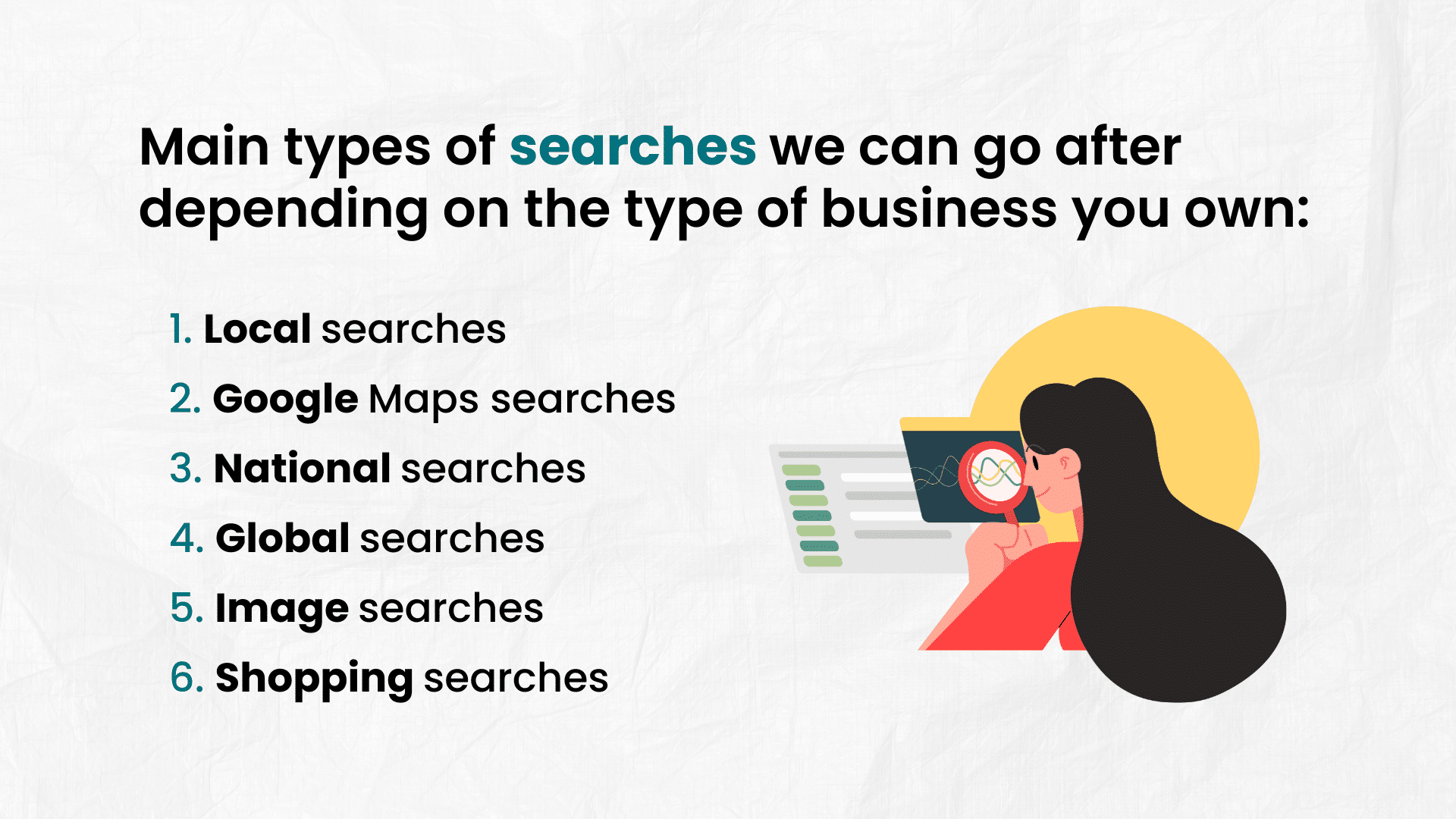
Google Business Profile Optimization
Local businesses should have a Google Business Profile listing.
It would be rare that having this listing doesn’t matter. In some cases, the majority of your traffic will come from the Google Business Profile listing.
I can’t cover every single thing you need to do to optimize your Google Business listing.
But here’s the Cole’s notes:
1) Create a Google Business Profile listing.
2) Take photos of the business from all angles (Front, Left Side, Right Side, Entryway) and add them to the profile.
3) Do not add crazy filters to the photos and make sure they are well lit as Google will reject poor quality photos.
4) Take photos of the interior of the business and add to the profile.
5) Add photos of your products or services to the profile. For example, if you sell blinds upload a variety of images that show your blinds.
6) Look at what comes up on the Local Pack when you do searches in your areas for your products or services.
7) Analyze what the competition is doing and do it better.
8) Create clear product or service descriptions for everything you sell. Make them good. Don’t get ChatGPT to write them!
9) Create a correlating page on your website for every product/service that you sell. Link the website page to the Google Business profile product/service listing.
10) Start a Reviews campaign. Come up with a way to start getting consistent reviews on your Google Business listing. This can help your business a lot, so it’s worth it.
11) Make sure you choose the right category for your business listing. See what category comes up when you Google your services and choose the same category as the top listings.
12) Be aware that you can’t rank on the Map Pack if you’re not physically located in the area that the map features. Sometimes business owners are hoping that they will come up for nearby towns or suburbs. But you don’t control the Map Pack. You can only optimize to show up within the existing context of the Map Pack. You can’t change the area the Map Pack shows.
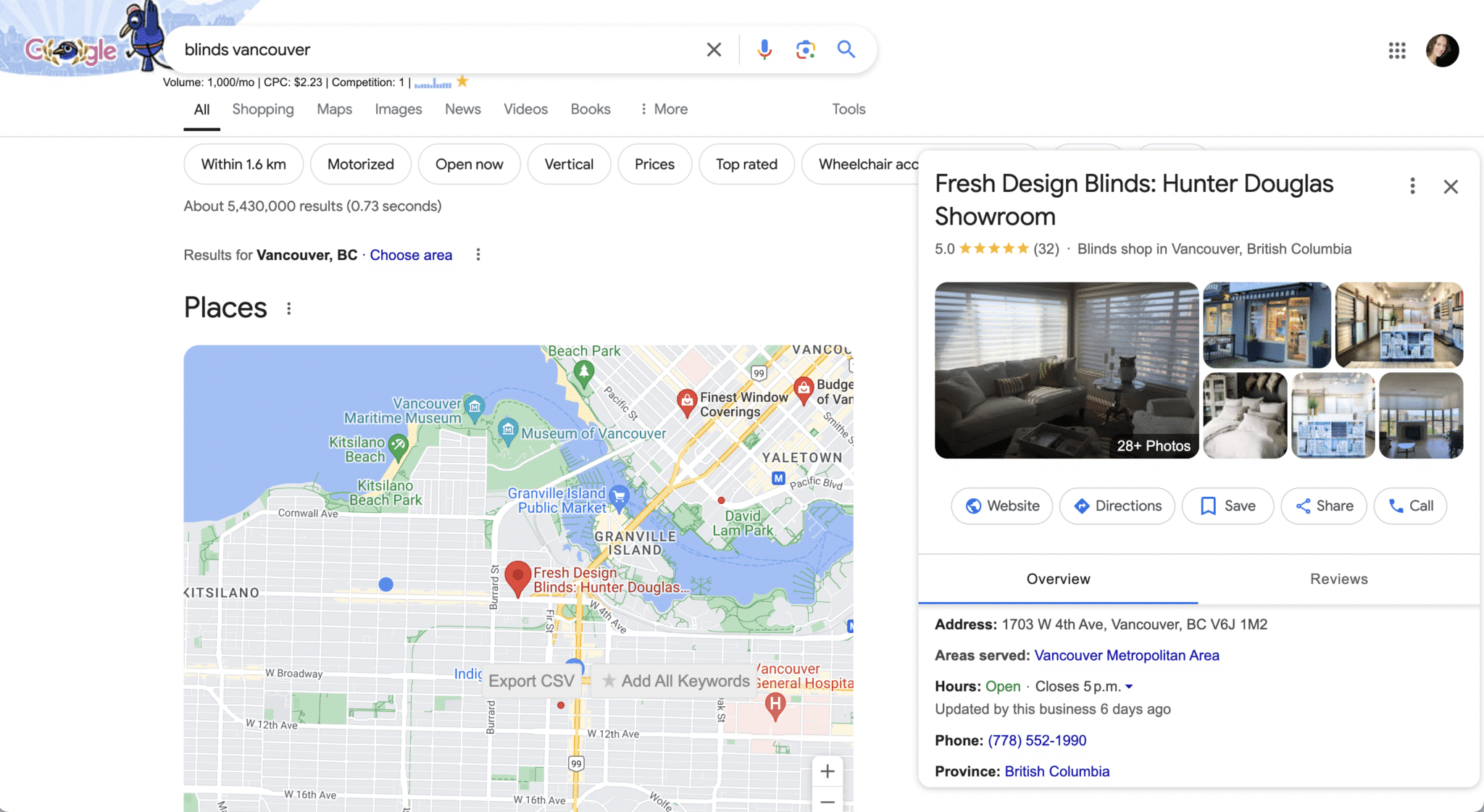
Getting on the Google Map for Your Business Listing
To get on the Google Map for your business listing, you just need to follow the instructions listed above on how to optimize your google business profile listings.
By following all of those tips, you’ll be able to get on the Google Map with your business information. However, to get in the top 3 positions on the map, you’ll need to get reviews and have a more optimized listing and website that your competitors.
Local search results are quite specific, so it’s important that you don’t follow a generic strategy if you’re a local business looking to come up at the top of google search.
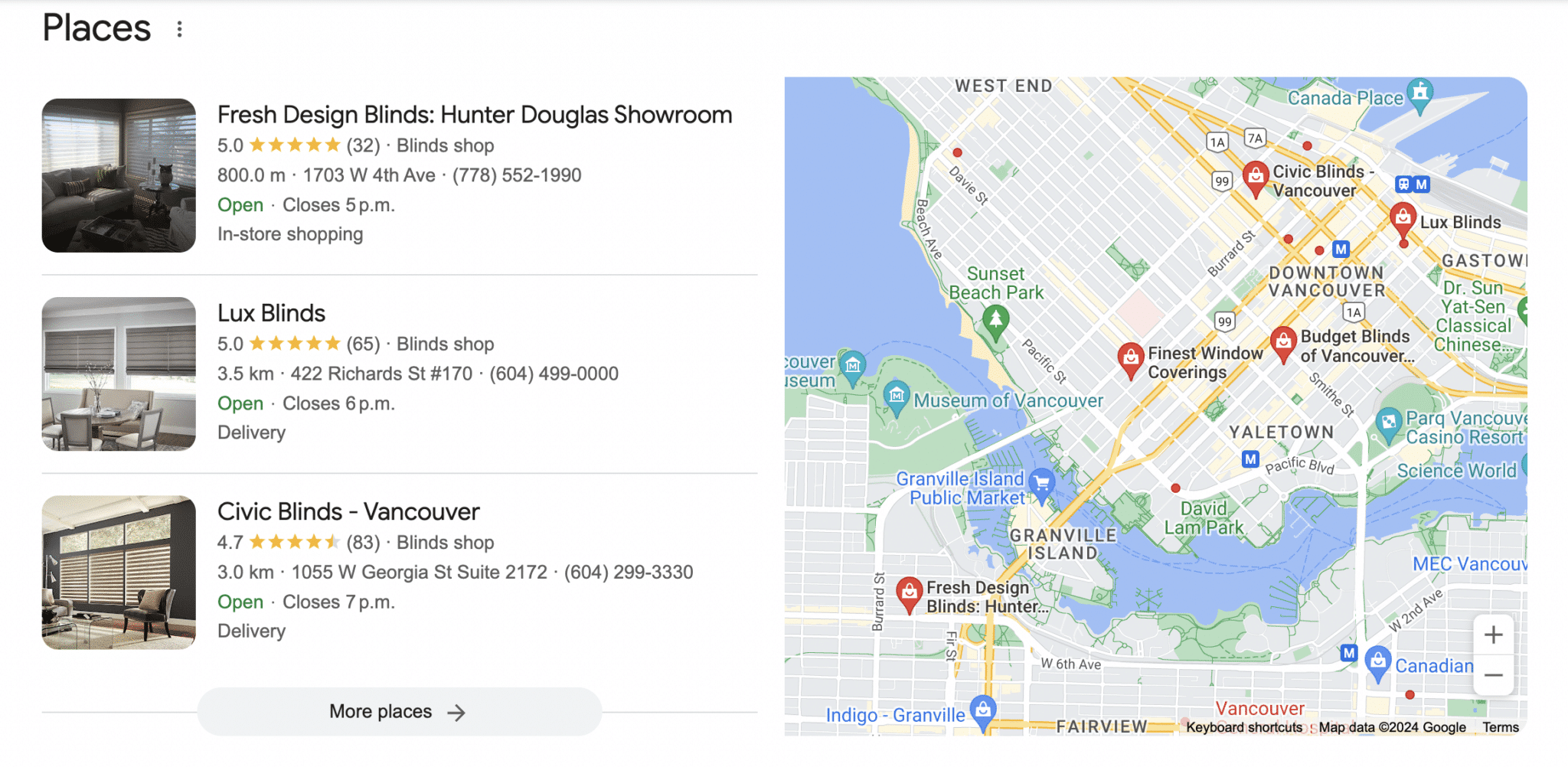
Creating Content to Get Found Locally, Nationally, or Globally
Whether you have a local business with a brick-and-mortar location or a national or global business, you’ll need to create content on your website to help you rank on Google.
Creating content with the purpose of ranking is called Search Engine Optimization or SEO. The person who can help you with your SEO is also called an SEO i.e. a Search Engine Optimizer.
Optimizing your content is called doing on-page SEO. While building links to your website is called off-page SEO.
The basics of on-page SEO are not complicated. But I’ve found over the years that it can take some time for people do it properly. When I train a new team member, it typically takes me hundreds of rounds of feedback to ensure they are following all the steps exactly the way I want them done.
It takes time to think like an SEO and have the skills to do SEO.
If you’re already successful and busy, I don’t recommend you do this alone. Find an SEO expert that you trust and work with them to grow your business.
Disclaimer aside, if you’re going to be doing SEO on your own, these are the key components of creating an effective strategy.
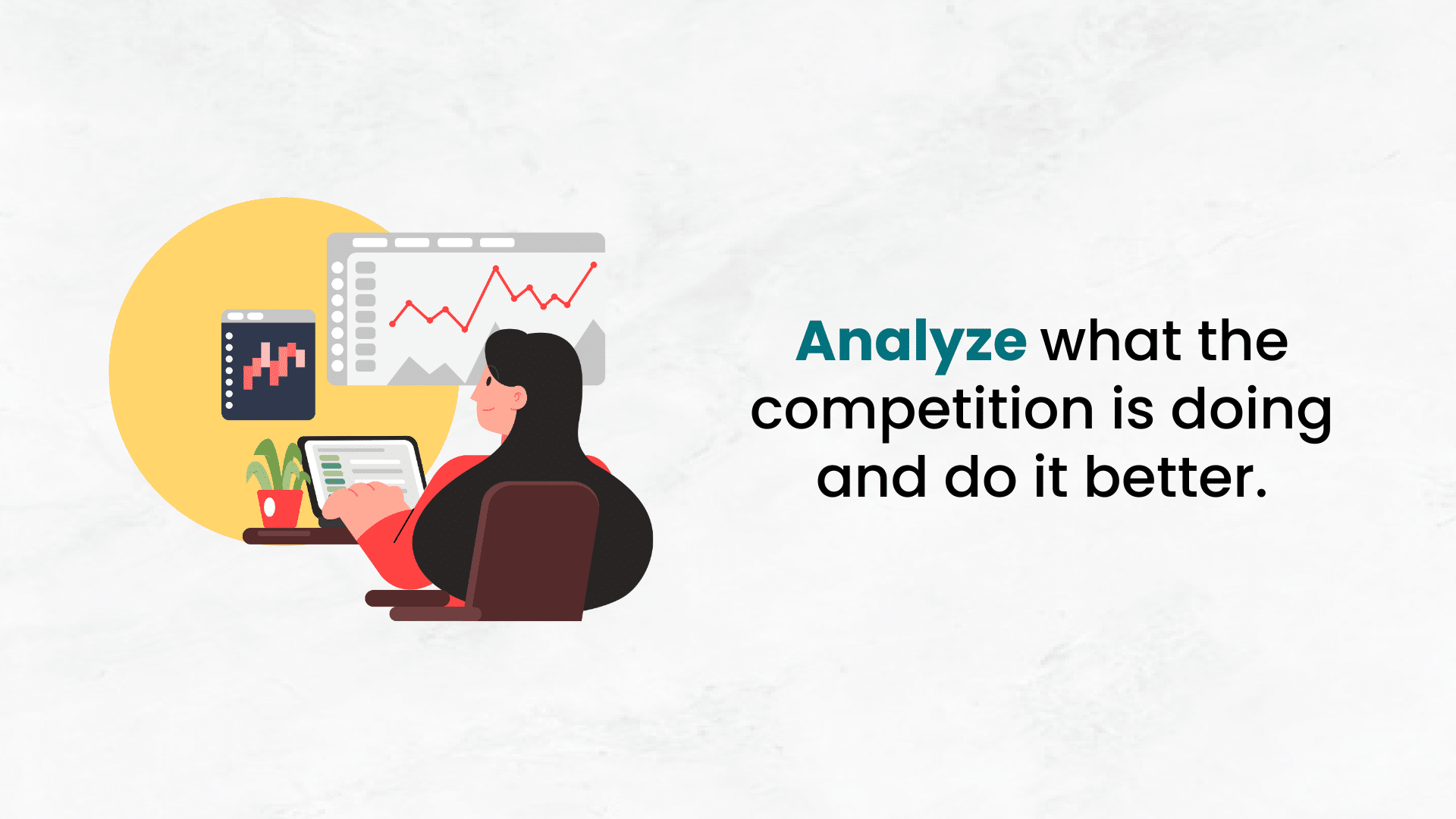
Goal Setting
Setting clear goals is the first step in your on-page SEO journey.
Define what you want to achieve, whether it’s increasing traffic, boosting sales, or improving engagement. Clear goals help you measure success and guide your strategy. Stay focused and make adjustments as needed to reach your targets effectively.
Keyword Research
Keyword research is crucial for understanding what your audience is searching for.
Use tools like Google Keyword Planner to find relevant terms. Focus on keywords with a good search volume and low competition. Integrating these into your content will help your site rank higher and attract more visitors.
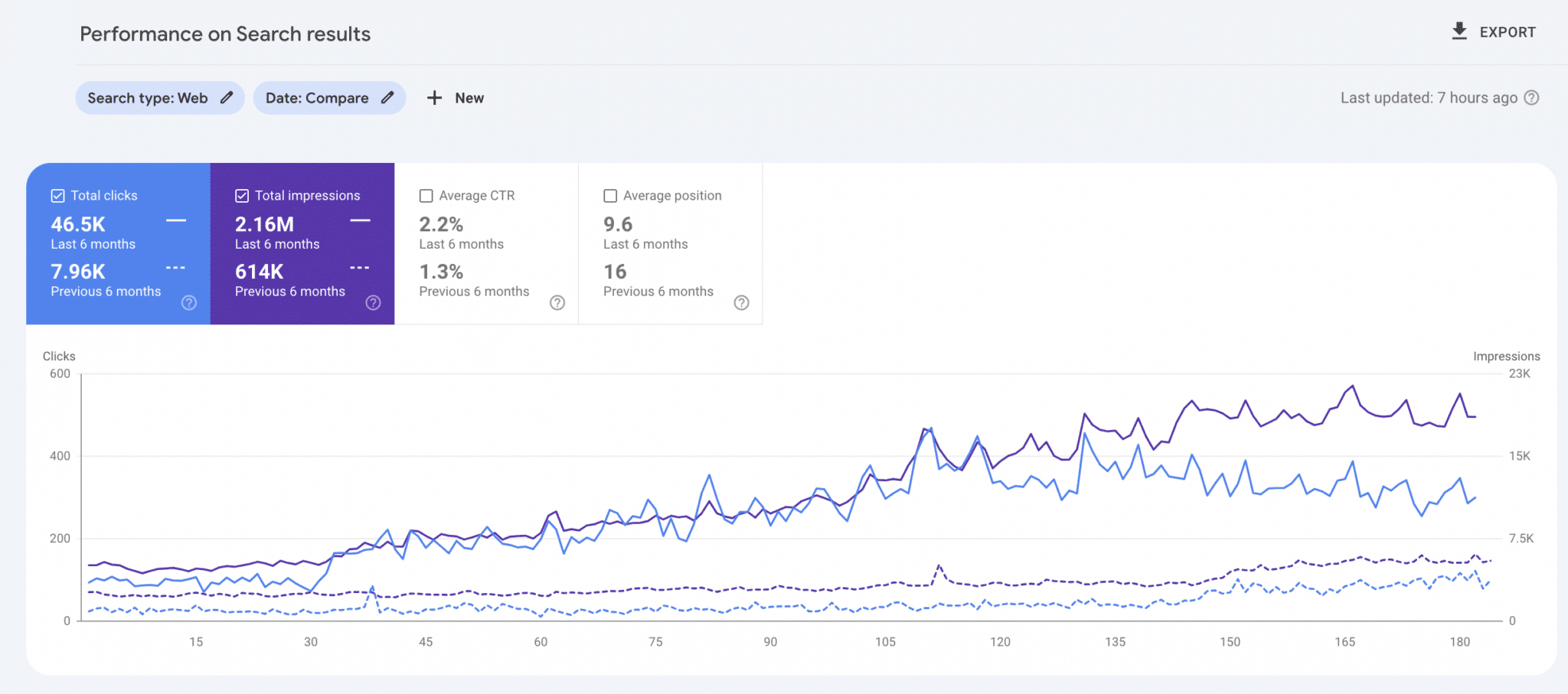
Writing H1 Headers and Site Titles
Your H1 headers and site titles are the first things users and search engines see.
Make them clear, relevant, and include your primary keywords. A compelling H1 header grabs attention, while a well-crafted site title can improve click-through rates and help your page rank better in search results.
Writing URLs
Keep your URLs short, descriptive, and keyword-rich.
Clean URLs improve user experience and make it easier for search engines to understand your content. Avoid using unnecessary numbers or special characters. A good URL structure is memorable and helps convey the topic of the page effectively.
Writing H2 Headers
H2 headers break up your content and make it easier to read.
They provide a clear structure and help search engines understand the hierarchy of your information. Use H2 headers to introduce new sections, include relevant keywords, and keep your audience engaged with easily scannable content.
Writing Meta Descriptions
Meta descriptions are your chance to entice users to click on your link.
Write a compelling summary of your page, including primary keywords. Keep it under 160 characters to ensure it displays fully in search results. A well-crafted meta description can significantly improve your click-through rates.
Answering the Query
Ensure your content directly answers the queries your audience is searching for.
Understand their intent and provide clear, concise, and valuable information. Addressing their needs effectively can improve your page’s relevance and ranking. Happy users are more likely to stay on your site and engage further.
Writing Enough Content
Aim for comprehensive content that thoroughly covers your topic.
While there’s no strict word count, longer, well-researched articles often perform better in search results. Ensure your content is valuable and not just filler. Quality content keeps readers engaged and can improve your site’s authority and ranking.
Creating Custom Graphics
Custom graphics make your content more engaging and visually appealing.
Use images, infographics, and charts to illustrate your points. They can help break up text and make complex information easier to understand. Well-designed graphics also enhance user experience and can encourage social sharing.
Adding Video
Incorporate videos to enrich your content and engage your audience.
Videos can explain complex topics, showcase products, or provide tutorials. They keep visitors on your page longer, which can improve your site’s ranking. Ensure videos are high-quality, relevant, and include transcriptions for better accessibility.
Having a Solid CTA
A strong call-to-action (CTA) guides your visitors on what to do next. Make your CTAs clear, concise, and compelling.
Whether it’s signing up for a newsletter, making a purchase, or downloading a resource, an effective CTA can significantly boost your conversions and help you achieve your goals.
Optimizing Your Footer
Your footer is valuable real estate often overlooked.
Use it to include important links, contact information, and a brief description of your site. Optimize it with relevant keywords and ensure it’s clean and organized. A well-optimized footer can improve navigation and enhance user experience.
Optimizing Your Nav Bar
A well-structured navigation bar helps users find what they’re looking for quickly.
Keep it simple, include key pages, and use clear, descriptive labels. An optimized nav bar enhances user experience and helps search engines understand your site’s structure, improving your overall SEO performance.
Creating Internal Links
Internal links connect your content and help users navigate your site.
They also distribute page authority and improve indexing. Use relevant anchor text and link to related articles or pages. Effective internal linking can boost user engagement and help search engines understand the importance of your content.
Adding External Links
External links to reputable sources can enhance your content’s credibility.
They show that you’ve done your research and provide additional value to your readers. Choose high-quality, relevant sites to link to. This practice can improve your page’s trustworthiness and potentially boost your SEO ranking.
Getting Backlinks
Backlinks from other sites to yours are a strong signal of your content’s value.
Aim to earn backlinks from reputable, relevant websites. Guest posting, partnerships, and creating shareable content can help. Quality backlinks can significantly boost your site’s authority and improve your search engine ranking.
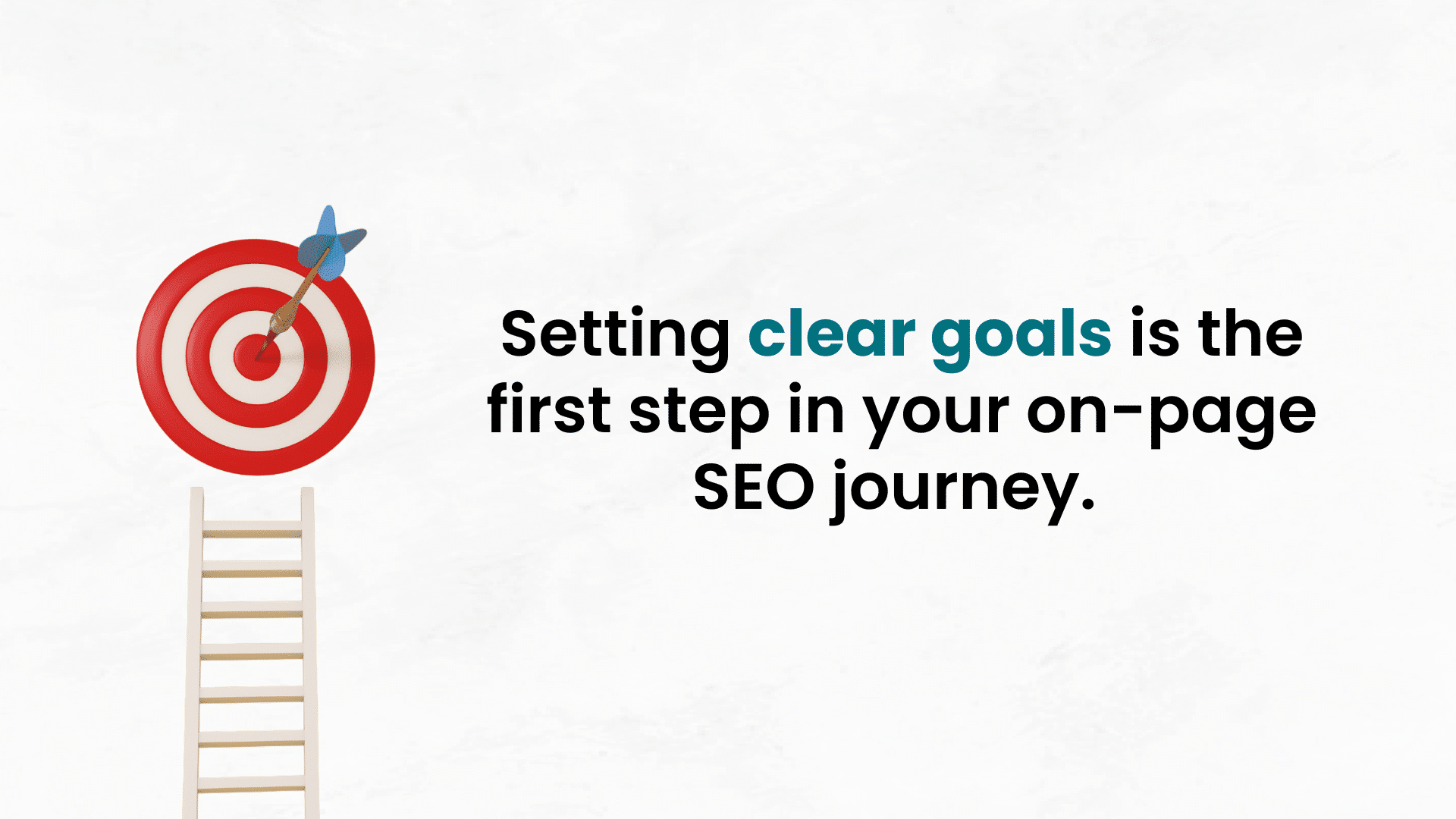
Analyzing Your Results
To track and analyze your results you should use Google Search Console and GA4 (Google Analytics 4).
If your website is on Wix or another website builder such as Squarespace or Shopify that has built-in analytics that doesn’t mean you should avoid setting up Search Console or Google Analytics. Each website platform is different, but in my experience setting up Search Console and Google Analytics is not difficult.
You need to have a Google email account. Simply login to your gmail account and then navigate to Search Console and then Analytics. If it’s your first time on Search Console or Google Analytics the “set up wizard” will walk you through the process of setting up your accounts. You can also have your SEO consultant do this for you.
Next, google the following to figure out how to connect your website to your Search Console and GA4 accounts:
“How to set up Search Console for [your website provider]”
“How to set up GA4 for [your website provide]”
For example, I recently set up Google Search Console and GA4 for two of my clients who have Wix websites. It was not a complicated process, but if you’re not comfortable with technology you may find yourself tearing your hear out. Just do it when you have a clear head. (+)
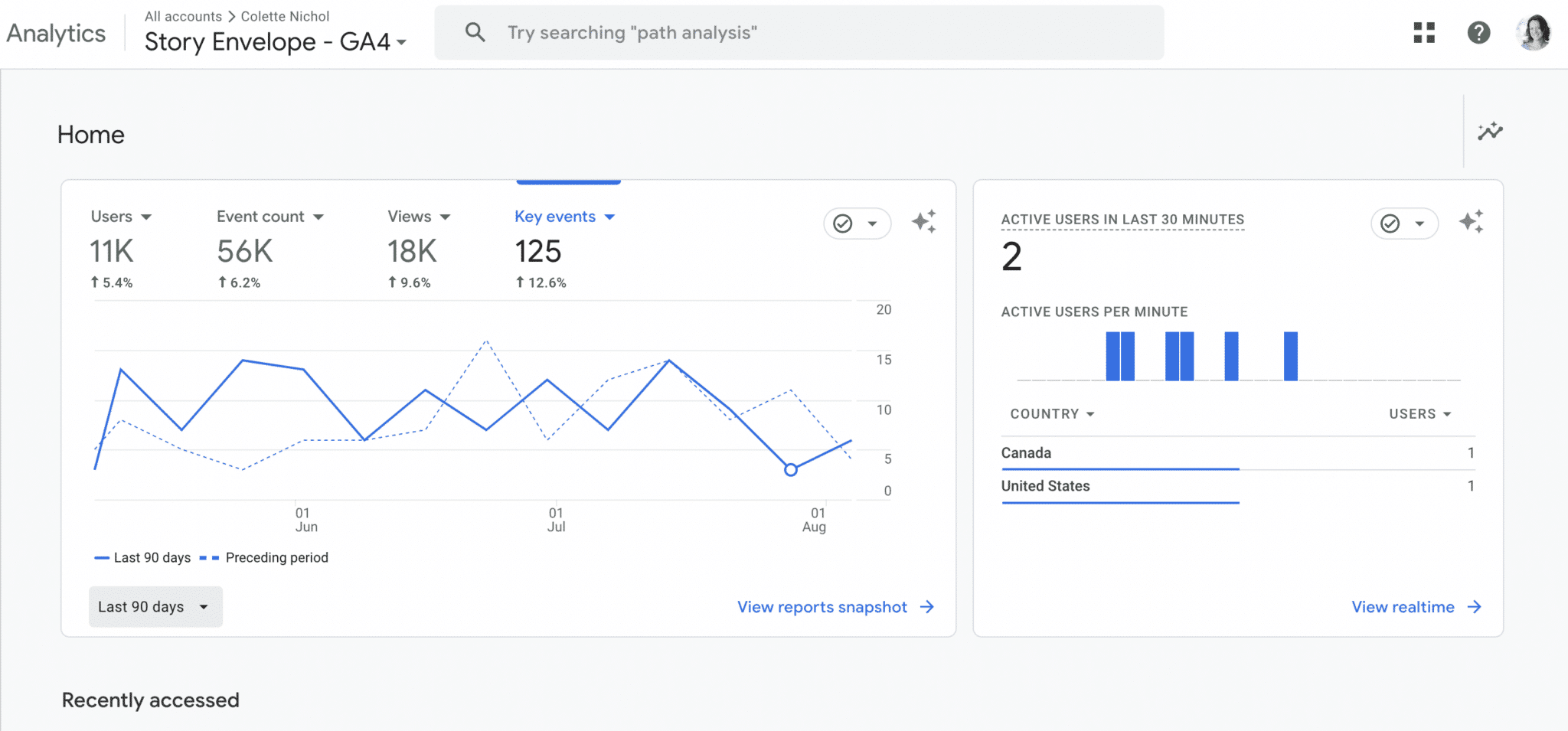
GA4 ie. Google Analytics 4
Why is it necessary to use Google Analytics?
Well, GA4 allows you to asses all the most important SEO metrics. Google Analytics 4 (GA4) offers a wide range of metrics and dimensions that you can track to gain insights into your website’s performance and SEO efforts.
I always set up KPI sheets for my clients where they can see their most important metrics at a glance so they don’t have to dig into their GA4 account. However, setting up GA4 is critical and should not be avoided.
Here are some of the most important things you can track using GA4:
| User Source/Medium | Understand where your users are coming from. |
| Campaigns | Track the performance of your marketing campaigns. |
| Active Users | Monitor the number of users actively engaging with your site or app. |
| Engagement Rate | Measure how engaged users are based on interactions. |
| Page Views | Track the number of views each page receives. |
| Average Engagement Time | See how long users spend engaging with your site or app. |
| Events | Track specific user actions such as clicks, form submissions, and video plays. |
| Revenue | Track revenue generated from sales, subscriptions, or other transactions. |
| Purchases | Monitor the number and value of purchases made. |
| eCommerce Metrics | Track metrics such as average order value, product views, and checkout behaviour. |
| New vs. Returning Users | Understand the ratio of new users to returning users. |
| Retention Rate | Measure how well you retain users over time. |
| User Demographics | Gain insights into the age, gender, and interests of your users. |
| Geographic Location | Track where your users are located geographically. |
| Device Category | Monitor the types of devices (mobile, desktop, tablet) used by your visitors. |
| Browser and Operating System | Track the browsers and operating systems your users are using. |
| Landing Pages | Track the performance of landing pages in terms of traffic and engagement. |
| Exit Pages | Identify pages where users most frequently leave your site. |
| Site Speed | Monitor page load times and overall site performance. |
| Conversion Events | Track specific goals or conversions such as form submissions, sign-ups, or purchases. |
| Goal Completion Rate | Measure the success rate of achieving your set goals. |
| Custom Tracking | Track custom events and parameters specific to your business needs. |
| Real-Time Users | Monitor active users on your site or app in real-time. |
| Real-Time Events | Track events and interactions as they happen. |
These metrics and dimensions provide a comprehensive view of user behaviour and site performance. By analyzing this data, you can see what’s working and what’s not working.
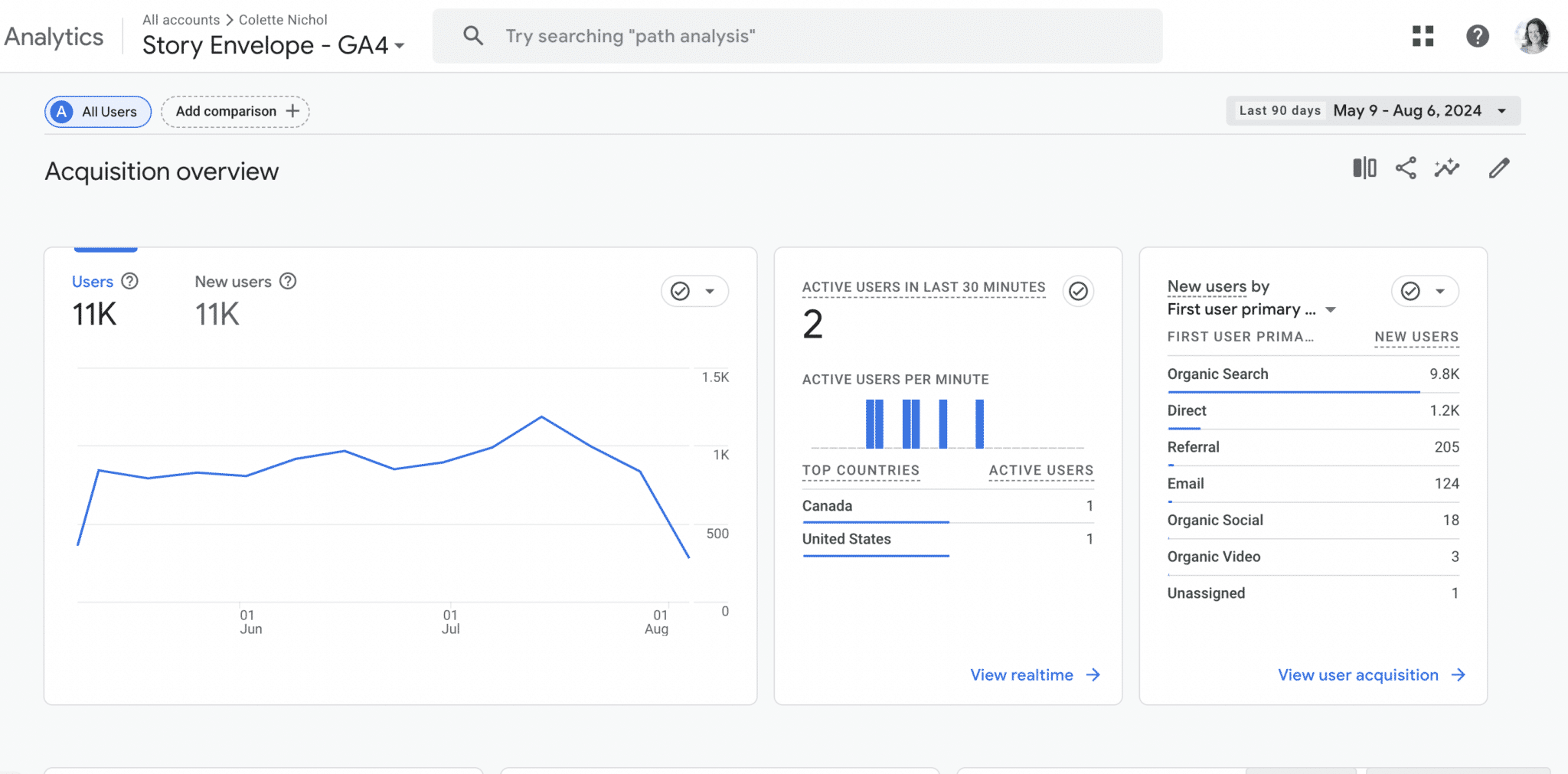
Google Search Console
Google Search Console is a free tool that helps you understand how your website appears in Google Search results.
It lets you see which keywords bring visitors to your site, track your site’s performance, and find out how often it appears in searches. You can also submit sitemaps, fix mobile usability issues, and get alerts about any problems, like indexing or security issues.
Essentially, it provides valuable data to help you improve your site’s visibility and user experience on Google.
Impressions
One of the most important ways to track your website’s authority and health is the Impressions numbers.
If you see your impressions going up consistently, you know that your website’s authority is increasing. This is critical, and it’s a helpful and quick way to monitor website authority.
You can also use Google Search Console to submit pages to be indexed by Google. Typically once a website gains authority, you don’t have to submit pages via Search Console for indexing. They will get crawled and indexed automatically.
Indexing
What do I mean by indexing?
For a website page to show up on Google, it needs to be crawled and then marked as “legit” i.e. indexed by the Google bots.
Essentially, it’s like having a librarian put a new book on the shelf. If the librarian doesn’t put the book on the self, then the visitor can’t read it. You need your pages to get indexed if you want your pages to get found by searchers.
Google Ads
There are definitely pro and cons to using Google Ads.
Visitors may not convert as well from ads since they know that website has not earned a top position. People know when they’re clicking on an ad versus an organic search result. However, in some niches this doesn’t make a difference. People need to buy and ads will work well.
Google Ads is an online advertising platform that lets you create ads to reach users through Google Search and its display network.
Google Ads Pros and Cons
The pros of using Google Ads include precise targeting options, such as keywords, location, and demographics, which help you reach the right audience. You also have control over your budget and can measure the performance of your ads in real-time.
However, the cons include a learning curve for beginners and the need for ongoing management to optimize campaigns effectively.
Additionally, competitive industries can drive up costs, making it important to carefully monitor your spending to ensure a good return on investment.
When it comes to Google ads, your goals and Google’s goals are not necessarily aligned. Their goal is to make as much money as possible from clicks, while your goal is to get the right people to your business.
In addition, when you run ads you’ll invariably end up paying for your competitors to visit your website.
If your cost-per-click is high, this can be costly.
Typically, if you’re going to do Google ads, you should also do SEO. If you see enough traffic potential on Google do be doing ads, then you’re leaving customers on the table if you aren’t doing SEO as well. In addition, with SEO your flow of traffic won’t dry up in the same way that it does with ads. With ads, if you turn them off, the traffic disappears.
However, cons aside, Google ads can definitely help you grow your business if you are in a niche where the work and you have the right messaging and a high-converting page.
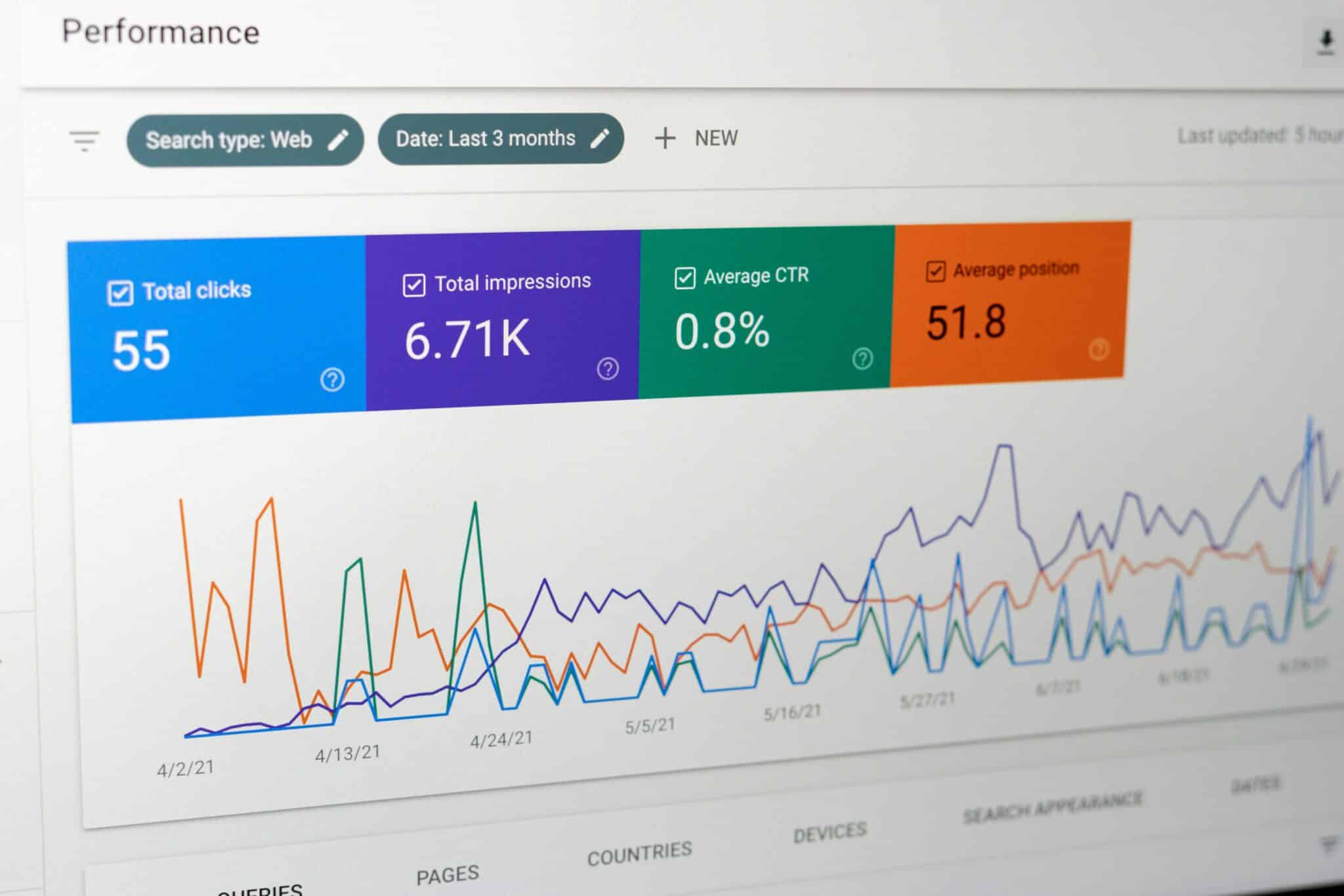
Common Questions about Ranking a Business
Should I try to get my business to the top of other search engines?
Yes, optimizing for other search engines like Bing and Yahoo can increase your visibility.
Each search engine has unique users, so reaching the top across multiple platforms can broaden your audience and drive more traffic to your business.
How do I get started with keyword research?
Begin keyword research by brainstorming terms relevant to your business.
Use tools like Google Keyword Planner, SEMrush, or Ahrefs to find keywords with high search volume and low competition. Focus on terms that your target audience is likely to use.
How do I do keyword research for local searches?
For local keyword research, include location-specific terms in your keywords.
Use tools like Google Trends and Keyword Planner to find popular local search terms. Analyze competitors and local directories to identify commonly used phrases in your area.
Typically the following structure will give you the most profitable keywords: SERVICE/PRODUCT + CITY. For example, if I’m a divorce attorney in Miami, then a good local keyword will be divorce attorney Miami.
You typically get more search volume when you put the geographic location after the service.
In addition, the highest value keywords are typically the title of a service provider or the exact title of a service. For example, financial planner Miami or financial advisor Miami would be more profitable than financial planning Miami.
It’s fine to include both in your strategy. In addition, you don’t want to forget about informational searches that are at the top of your funnel. For example, someone might be searching for how to get a divorce in Florida or how to get a divorce in Miami.
These are useful supporting searches that you can use to bolster your main service pages i.e. money pages.
What is a local business listing?
A local business listing is an online profile featuring your business’s details like name, address, phone number, and hours.
Listings appear on directories like Google My Business, Yelp, and Bing Places, helping local customers find and contact your business.
What is local SEO?
Local SEO involves optimizing your online presence to attract more business from relevant local searches.
This includes optimizing your website, creating local business listings, managing online reviews, and ensuring your business information is consistent across the web.
More Related Articles
⭐ Working with an Organic SEO Consultant to Boost Organic Traffic
⭐ Is SEO Worth It, or Is It a Scam?
⭐ Quick Guide to SEO Marketing for Small Businesses

About the Author
Hi! I’m Colette Nichol. I’m a solo filmmaker, SEO expert, story strategist, and digital marketer based out of rainy Vancouver, Canada. I’ve been helping local expertise-driven businesses and global brands since 2014 when I founded Story Envelope Media.
In 2017, I started applying SEO to my work with clients and in my own business. The results were extraordinary, and I got obsessed!
If you’re interested in working together, please reach out. I’d love to hear about your business goals to see if we can help.
We currently take on a maximum of one new client per month and are typically booked 3-months in advance, so please reach out early.