How to Get Your Videos Found Online Using Video SEO and YouTube SEO
Written by Colette Nichol, Solo Filmmaker, Story Strategist and SEO Consultant

If you’re here to learn about video SEO, you’re in the right place.
But before I drop some SEO tips to help your videos rank, let’s go through a common scenario. You’ve made a video, and now it’s time to post it online. You upload it to YouTube and make the video public.
And then … crickets.
🦗🦗🦗
Your video isn’t getting the traction or attention you hoped it would get. Time to learn about video SEO.
WHAT VIDEO SEO ISN’T
Video SEO means optimizing a video to get found online by your ideal audience.
Many people think video SEO is simply adding tags or keywords to the bottom of their YouTube video descriptions. Wrong!
While that can certainly help, there’s much more to video SEO than just adding tags and keywords after the fact. When you’re doing it right, your SEO strategy starts long before you hit record.
Get My Top SEO Tips + WHO AM I?
In this article, I’ll share some tips I’ve learned from getting it wrong and right.
You’ll learn how to get people to find your videos online, so you aren’t making videos that get nothing but crickets! But first, who the heck am I, and why should you take my tips seriously?
I’ve been a solo filmmaker, digital marketer, and business owner since 2014.
I’ve taken too many courses on video SEO, tried all the tools, and seen what works for my clients. I have one video on YouTube with 500,000 views and a bunch of other videos with less than 1000. Why do some videos get traffic and others don’t? That’s what you’re going to find out.
How can you improve your chances of video SEO success?
As a content creator and story strategist, I’ve helped my clients increase their revenue and grow their businesses by combining video SEO with organic SEO.
While I don’t consider myself a video SEO mastermind, I’m good at organic SEO and creating growth strategies.
OK, intro complete … now for some bad news.
Before we get into this topic deeply, you should know the truth. YouTube SEO can be challenging if you’re in a super competitive niche.
If that’s the case, starting with regular on-page organic SEO is sometimes easier, faster, and more effective.
In other words, getting a website page to the first page of Google is way easier than trying to rank a video on either YouTube or Google.
We’ll investigate whether you should focus on YouTube search, ranking a video on Google, or ranking a blog post on Google later in this article.
But first, let’s get into the brass tacks of video SEO for 2022 and beyond!
TABLE OF CONTENTS
- How to Get Found Online Using Video SEO
- What Is Video SEO?
- Why Is Video SEO Important?
- How Do You Optimize a Video for SEO?
- Does Video Boost SEO?
- What’s the Deal with YouTube’s Algorithm!?
- Video SEO in Pre-Production
- Video SEO in Post-Production
- On-Page Video SEO
- Video SEO Release Strategies!
- Common Questions about Video SEO
- Is video good for SEO?
- How do I make a video SEO friendly?
- How long should an SEO video be?
- Do YouTube videos help with SEO?
- How will video help my SEO rankings?

What Is Video SEO?
Video SEO means optimizing all the elements of a video so that you have a better chance of ranking on YouTube and Google with your video.
Doing SEO for Google isn’t the same as doing SEO to get a video ranked on the first page of YouTube’s search results. While Google and YouTube may be owned by the same company, the two search engines are totally different beasts. So before you do any video SEO, you need to know where you’re trying to rank and why. More on that later.
Also, when doing video SEO, you need to consider two main zones:
- Optimizing the video content to keep your audience engaged.
- Optimize the upload, so the YouTube algorithm knows who to show your video.
We’ll cover both of these zones in the tips that follow!
Why Is Video SEO Important?
Suppose you’re making videos to grow your business or your audience.
In that case, you need to ensure your videos get found and watched.
Making a great video takes time. In fact, as a solo filmmaker or video creator, it often takes about 20 to 40 hours to create an excellent video that will stand the test of time. It can certainly take less than that, but video content creation is generally time-consuming. So you don’t want to waste your time making videos that aren’t going to be found online.
However, when you make videos that do get plenty of views from your ideal audience, you can effectively grow your audience and increase your revenue. You decide if that’s worth it.
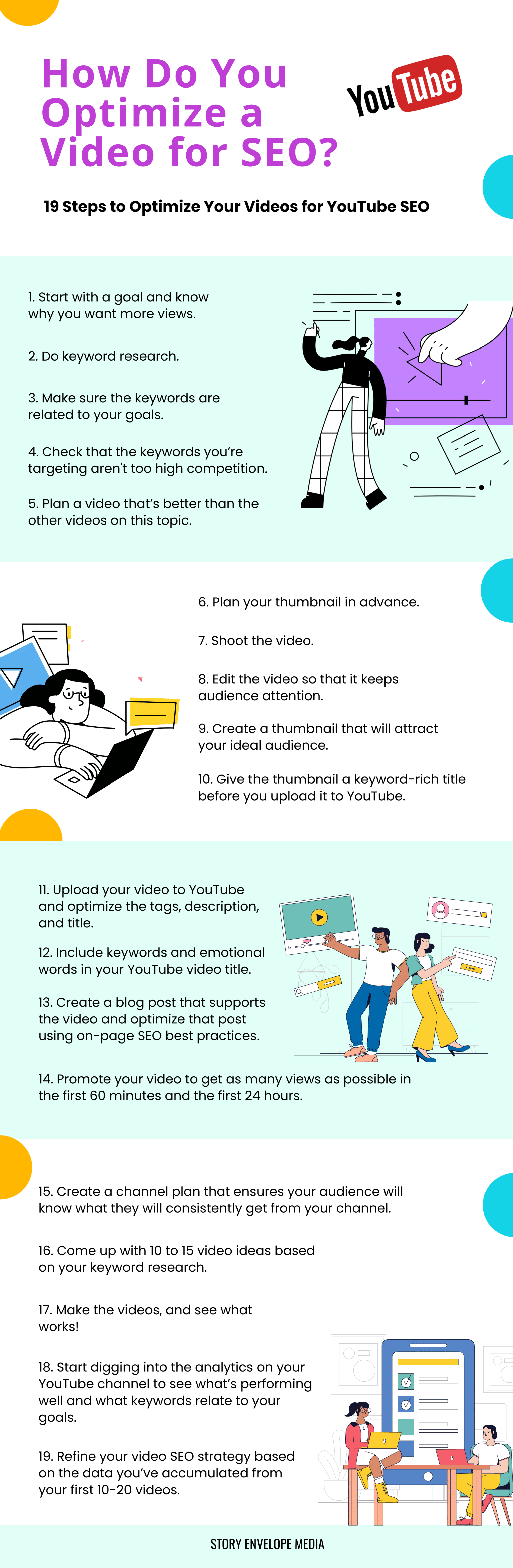
How Do You Optimize a Video for SEO?
You need to take plenty of steps to optimize a video for SEO. This list covers the ideal steps to create and optimize a video for both YouTube and Google searches.
- Have a goal. Know why you want to make videos and get more views.
- Do keyword research.
- Make sure the keywords you’re targeting are related to your goals.
- Make sure the keywords you’re targeting are achievable.
- Plan a video that’s as good or better than the other videos on this topic online.
- Plan your thumbnail.
- Shoot the video.
- Edit the video so that it keeps audience attention. Watch time and percentage of video watched matter!
- Create a thumbnail that will attract your ideal audience.
- Give the thumbnail a keyword-rich title before you upload it to YouTube.
- Upload your video to YouTube and optimize the tags, description, and title.
- Include keywords and emotional words in your YouTube video title.
- Create a blog post that supports the keyword you choose for your video and optimize that post using on-page SEO best practices.
- Promote your video to get as many views as possible in the first 60 minutes and the first 24 hours. The more views and watch time you get on that first day, the more likely YouTube is to start suggesting the video.
- OK, you’ve made one video. Now what? Create a channel plan that ensures your audience will know what they will consistently get from your channel.
- Come up with 10 to 15 video ideas based on your keyword research.
- Make the videos, and see what works!
- Start digging into the analytics on your YouTube channel to see what’s performing well and what keywords relate to your goals.
- Refine your video SEO strategy based on the data you’ve accumulated from your first 10-20 videos.
Does Video Boost SEO?
If you’re wondering whether embedding videos on existing blog posts and website pages will boost your SEO, the answer is YES!
The time a visitor spends on your website pages dramatically affects how well your pages rank on Google.
So, focusing on the time-on-page metric is smart if you’re trying to improve your page rankings. If you don’t have a lot of resources, you can embed highly engaging video content from other creators on your blogs about halfway down the page.
If you have resources and aim to grow your business and dominate your niche, you need to make high-quality original videos for all your most important blogs and website pages. These videos will increase your visitors’ time on the page while boosting your website conversions and sales.
There is no downside to doing videos except that they are a long-term, not a short-term, investment.
But if you want great medium-term and long-term results, adding videos to your most critical pages is wise for SEO and increasing sales.

What’s the Deal with YouTube’s Algorithm!?
Nobody knows the exact secrets of YouTube’s algorithm, and I’ve seen from seeing many videos flop and other videos flourish.
This is why I’m more interested in combining regular on-page SEO (which is way more predictable) with video SEO. But my biases aside, here’s what most people making YouTube videos believe regarding the algo gods:
Total Watch Time
YouTube makes money by keeping people on its platform.
The longer people are on the platform, the more money they can earn from ads. Thus, it makes sense that YouTube favours videos that keep people on the platform for longer. You might have noticed the trend toward VERY long-form videos on YouTube. These videos, if interesting, keep people watching for longer and tend to get suggested more frequently.
Percentage of the Video that’s Watched
If people only watch 1% of your video, that indicates it’s not very good.
YouTube will not suggest this video to other people or put it on the first page of search results if the percentage watched is low. It used to be that you had to get the rate of video watched to over 50%. But that might not be the case any longer.
Suppose you have a 20-minute video with a 40% watch rate which equals an 8-minute watch time. This would likely do better than a 4-minute video with a 90% watch rate which equals 3.6 minutes of watch time.
So instead of getting all hung up on this stuff, focus on making a good video that your audience will want to watch. Then pay attention to which videos on your channel perform the best.

Click-through rate
How often YouTube decides to suggest your videos or put them on the first page of YouTube’s search results page depends on how your video’s click-through rate compares to the other relevant and high-performing videos.
If your video never gets clicked and you have a click-through rate of 1%, this doesn’t bode well. Ideally, you’re aiming for 5% or more, and 10% click-through is considered good.
Interactions
The more people interact with your videos, the more likely YouTube will consider them high quality and suggest them to other like-minded viewers.
Likes, comments, and shares contribute to your video’s overall performance on YouTube.
OK, we’ve covered the basics of video SEO with a focus on YouTube. Let’s dive into some tips on how you can master this SEO game, even if you’re a total beginner.
RELATED POST: 36 (Sorta) Simple Ways to Make Your Email List Grow Like Crazy
19 Video SEO Tips for Total Beginners
Video SEO in Pre-Production
#1 Know WHY you’re trying to get more views
Before you start chasing views, know why you want these views.
What’s your ultimate goal? How will you know that you’ve succeeded? In other words, have some metrics that matter more than the views. If you’re trying to grow your business, then know how you want to use video views to increase revenue. And if you’re a video creator or filmmaker, then have a plan to capture your audience and create an email list you own.
If you plan to monetize your YouTube channel, then have a rough plan before you start. Views alone are pointless if those views are not serving a much larger plan.

#2 Plan your CTA before you shoot
Every YouTube video should have some call to action, i.e. CTA.
All call to action or CTA is when you ask the audience to do something.
The odd time, you might not have a call to action. But that would be rare. Some calls to action include asking your viewer to subscribe, asking them to like, asking them to visit your website or a particular page on the website, asking them to sign up to get a freebie, or asking them to check out your merch.
You can’t have a bazillion CTAs in one video. So know your most important and second most important CTAs and plan them into each video.
Because, again, video SEO doesn’t matter if your videos aren’t optimized to help you achieve your goals!
#3 Do your keyword research before you hit record
The biggest problem creators have when making videos is that they don’t get views.
Nobody is searching for the topic, or the topic is WAY too competitive. Either way, it’s a problem.
I know what I’m talking about because I’ve made many videos with low view counts. But I’ve also helped my clients create videos with good view counts.

So what’s the deal?
Do keyword research before you script or shoot your video, so you know the following:
a) Is anybody looking for videos on this topic?
b) Are the videos on this topic excellent or mediocre or in the middle?
c) How many views do the most popular videos on this topic have?
d) Do the high-view videos on this topic come from channels with tons of subscribers?
e) Is this topic extremely competitive, i.e. should I save it for later when my channel has an audience, or my email list is way more extensive?
f) What are the most commonly asked questions on this topic?
#4 Use keyword research tools to get better results
You can start out by just doing keyword research with YouTube and Google and nothing else.
But if you want to get better results and more data points, then use some handy tools.
I recommend using the following tools:
- VidIQ
- Tube Buddy
- Google Trends
- Keywords Everywhere
- Ubbersuggest
- SEMRush (only if you’re planning on going pro with SEO)
VID IQ
You can use VidIQ to get a rough idea of high and low-competition keywords. You’ll also find more keyword ideas with these tools.
TUBE BUDDY
Tube Buddy, which is a YouTube extension, can help you figure out how many people are searching for a topic versus how many videos already exist for that topic. If there are tons of videos on a topic and a low search volume, you shouldn’t go after that keyword until you have a big channel.
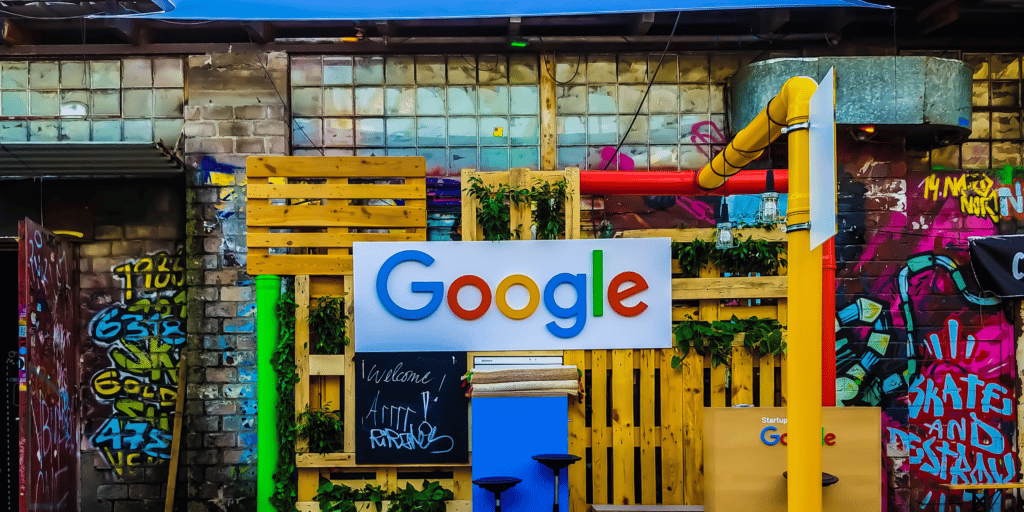
GOOGLE TRENDS
Google Trends allows you to plug in a keyword and see what topics are trending on YouTube for that topic.
KEYWORDS EVERYWHERE
Keywords Everywhere allows you to type in a keyword to Google Search and then see what the Global Search Volume is for that keyword. You can also get information about competitor websites and the keywords that particular website pages rank for.
UBER SUGGEST
Ubbersuggeest is a low-cost keyword research tool that allows you to find out how many people are searching for keywords on Google in particular countries and worldwide. You can also find out how difficult it will be to get a website page ranking for that search term.
Ideally, you’ll use a tool like Ubbersuggest to see if a critical keyword would be easier to rank on Google vs. on YouTube. If you’re a video creator and not interested in getting a website to rank, then don’t worry too much about using Ubbersuggest.
SEMRUSH
Finally, SEMRush is an SEO tool that allows you to go deep into keyword research and competitor research. You get more accurate information about what people are searching for on Google. SEMRush is the priciest tool, so don’t bother with this if you’re dabbling or if you’re not interested in on-page SEO in addition to video SEO.

#5 Find out if ranking on Google with a blog post will be easier than getting found on YouTube
It’s not uncommon to find that some keywords are nearly impossible to rank on YouTube while being totally accessible on Google.
If that’s the case, creating a YouTube video and a comprehensive blog post makes the most sense. Then aim to get your views from the blog post rather than from YouTube search.
Suppose a keyword is very competitive on YouTube but has an SD (Search Difficulty) of less than 45 on UbberSuggest or a KD (Keyword Difficulty) of less than 50% on SEMRush. In that case, you’re better off ranking a website page than trying to get massive views on YouTube.
#6 Understand the Difference Between Trending, Viral, and Search
TRENDING
A trending topic for a video is something that everyone in a particular niche is making.
Or it may be highly relevant to some public drama that just went down. After Will Smith got sassy at the Oscars, many YouTube creators made videos that integrated that topic to take advantage of the trend. When you jump on a hot bandwagon, you’re more likely to see traction from that video than if it weren’t a trend.
VIRAL
Viral videos are (erm, obviously) videos that are so watchable and shareable that they get way more views than would be expected based on a channel’s audience size.
For a video to go viral, it has to have either the Oh-My-Good-That’s-So-Cool Factor or has to evoke some other massive emotion such as sadness, anger, or inspiration.

SEARCH
Video SEO isn’t based on trending or viral videos.
While you can grow a YouTube channel with such videos, this is more in the realm of YouTube strategy than video SEO. To create evergreen videos that continue to get traffic for years, you want YouTube to suggest your videos when people type in a particular search term. Or you want your video to appear on the first page of Google when people type in the search term.
Search is what you’re aiming for when you do video SEO. You’re not going to go viral when you make SEO-based videos. Well, you miiiight. But it’s improbable.
#7 Plan Your Video Thumbnail Before You Shoot
Because your click-through rate affects how often YouTube suggests your videos, having a good thumbnail is a crucial part of video SEO.
So think about what might catch someone’s attention before you hit record. Then try to get imagery that will work as a thumbnail.

Video SEO in Post-Production
#7 Optimize Your Click-Through Rate for YouTube with a Good Thumbnail
As I mentioned above, you’ve got to get a reasonable click-through rate on YouTube.
So an essential part of post-production is making multiple thumbnails and selecting the one that you think will work best on YouTube and result in more clicks. Allocate time for thumbnail creation in your post-production workflow!
You can use an easy tool like Canva to help you with this process.
#8 Give Your Video Thumbnail a Keyword-Rich Name
One little video SEO hack is ensuring everything you upload is keyword rich.
This means giving your thumbnail a file name that contains your primary keyword. You should also give your video file a name that includes the main keyword.
#9 Optimize Video Watch Time by Getting to the Point!
Don’t waste time on a fancy intro that nobody cares about.
Make sure you tell the viewer the point of the video right away so they know why they should stick around and watch. Remember that you don’t want people to click away in 5 seconds, as that kills your video watch time. I’ve made this mistake, and it’s easy to make. Get to the point and keep your edit moving along quickly.
#10 Optimize Your Video End Card for YouTube
This tip is more about optimizing your YouTube channel so you can turn one video view into two video views.
At the end of every video, you can include a 20-second end-card where people can click to watch another video or click to subscribe. Plan out your end card so that when you upload your video, you can actually use the end card feature on YouTube.
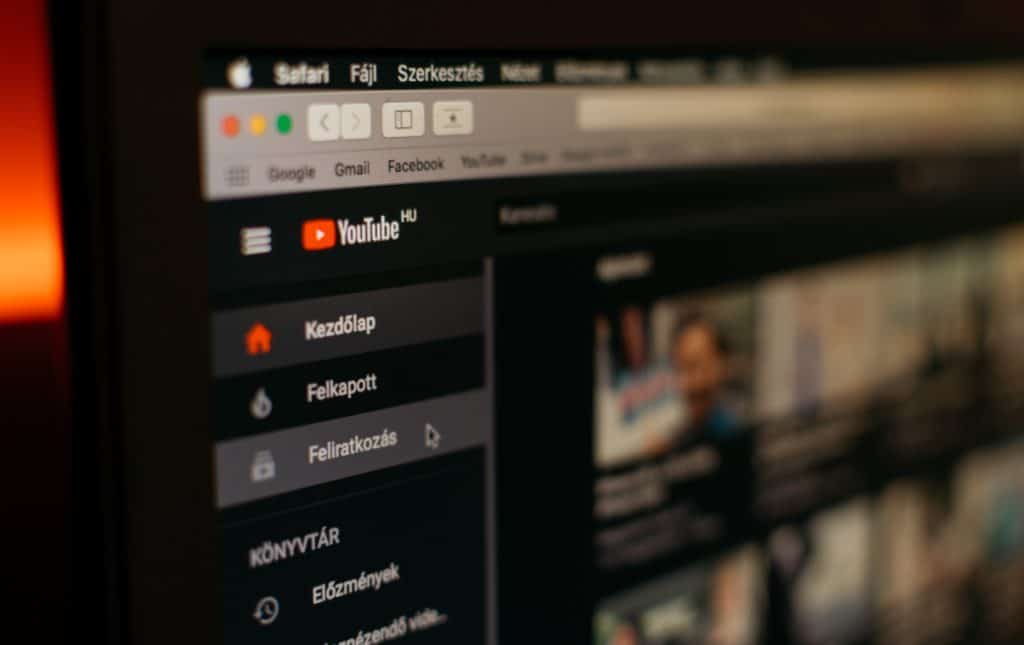
On-Page Video SEO
#11 Use Tags that Relate to Your Video Topic on YouTube
When you upload a video on YouTube, there will be an opportunity to add tags.
These are nominally important because they tell YouTube what your video is about. This helps the algorithm suggest the video to the right people at the right time. So add as many appropriate tags as you can when you upload a video.
#12 Name Your Video with Keywords and Mega Emotion Words!
The video title is one of the most essential elements of your on-page video SEO.
Make sure you use your keyword in the video’s title and some emotional words or phrases that hook people.
For example, say I’m creating a video about the Wim Hof Method. My main keyword might be “wim hof method.” (FYI, when I say keyword, that also refers to keyword phrases.) But I need to put something more than just “Wim Hof method” to make a half-decent title.
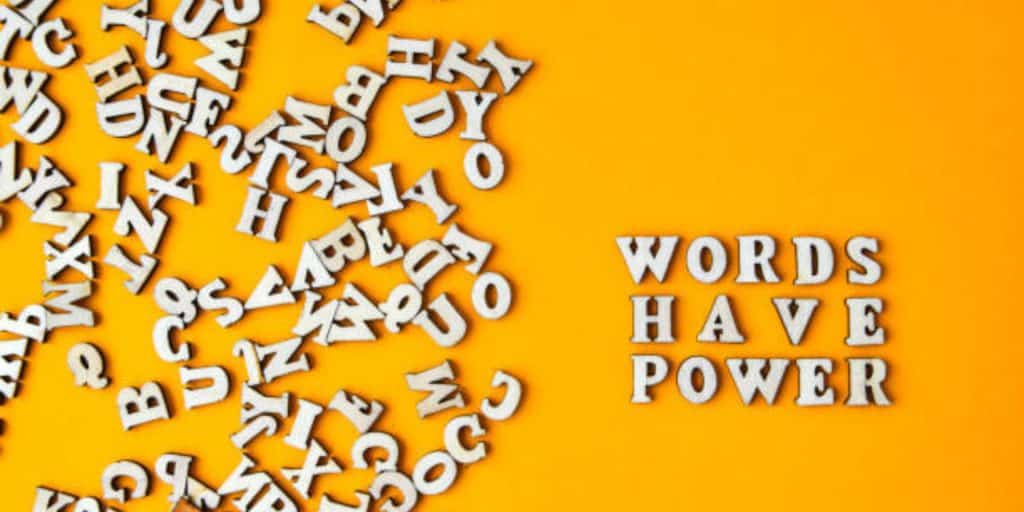
Title Example: Wim Hof Method – 90 days of Breathing and Cold Showers Changed My Life!
Primary Keyword: Wim hof method
Additional Keywords – breathing, cold showers
Emotion or Hook: changed my life!
This title could work because it has a few important keywords, a transformational promise (i.e. a hook), and there are emotional words.
#13 Write a good description for your video that has relevant keywords.
Most people don’t read video descriptions when they’re scrolling and clicking.
But this is another area where you can use keywords to continue to emphasize what your video is about. You can also include links and information your viewer might find helpful.
#14 Embed Your Video on a Blog Post or Website Page
This little tip buried in position fourteen is actually one of the most essential tips for business owners or people who want to build an audience in a competitive niche.
As a filmmaker, it would take me a lot of time to build a big audience on YouTube.
I would probably have to quit my business and make YouTube my full-time focus to make that work.
🌟 Related Post : These Affordable SEO Services for Small Businesses Provide Great ROI

Why? Well, the filmmaking space on YouTube is crowded and competitive.
So instead of making YouTube my primary marketing tool, I focus on blogging. This takes me less time and involves doing something I also love: writing! When I work with clients who want to boost their SEO, I help them to create videos that support their blogging. In this way, they can dominate their niche online without relying on the YouTube algorithm.
This is something for you to consider if your niche is ultra-competitive on YouTube but not so competitive on Google search.
But even if your main focus is YouTube, if you’re making videos based on SEO, it’s worth seeing whether blogging could increase traffic to your website. One small hack you can do if you have a website with a lot of home-page traffic is to embed every new video on the home page until the next new video comes out. This will boost video views for new videos.
#15 Optimize the Video Blog Post or Website Page for SEO
If you do create a blog post or website page for a new video, make sure you follow the basic rules of on-page SEO for that post/page as well.
This means writing a keyword-rich title, site title and meta description. This also means including relevant keywords in the article or website page and using your H1, H2 and H3 headers correctly. This is a big topic that I’ve squeezed in. But make sure you research this more if you plan on doing SEO-based blogging to support your videos.
#16 Optimize Your Youtube to Make It Easier for YouTube to Suggest Your Videos
When your channel’s niche is clear, YouTube is more likely to suggest your videos.
So try not to make a bunch of videos that are entirely unrelated to each other. This will confuse the algorithm and make it harder for your videos to surface.
#17 Use Chapters on YouTube to Manage Your Video Watch Time
You can create chapters for a video on YouTube.
These chapters allow viewers to click ahead to the sections of the videos that are most relevant to them. This means that instead of clicking away, they’ll stay on and watch what matters most to them. You get more watch time this way and don’t risk losing viewers simply because your first point in a video is something they already know. This is particularly useful for educational videos and suitable for product reviews, tutorials, and long-form content.
Video SEO Release Strategies!
Before you dig into these strategies, please note that if you’re running a business as a solopreneur, you should not try to do all these strategies by yourself.
You will burn yourself out big time. And there’s no need.
But if you’re the head of a marketing team or planning a comprehensive video SEO strategy for one big video release, go ahead and do every single method here. Yes, doing more of these strategies will make a difference in building up your views rapidly.
If you have limited time, focus on the things that are the easiest for you to do and call it a day.
#18 Focus on the first 60 minutes

Get your video seen by as many unique viewers as possible within the first 60 minutes of making the video public on YouTube.
This will boost your video and make it more likely that YouTube will try out your video in one of the first four positions on the keyword search results page. This gives you a better chance to have a high-ranking video fast.
The best way to get your video seen by as many people as possible in the first 60 minutes is to send it to your email list if you have one. Don’t send people to a blog post page. Instead, send them straight to YouTube. This way, they won’t get distracted and are more likely to watch the video.
Next, you can share the video on any relevant sub-Reddits and Facebook groups.
Do not spam, and only share the video if it adds value to the group. Next, you can post a teaser on any social media platform to push people to watch the main video on YouTube. Make sure the teaser answers the question, “What’s in it for me!?!?” Viewers need a reason to click from one platform to another.
If you already run ads, then you can run a YouTube advert to direct traffic to your YouTube video.
This is only a good idea if you have a good video that will hold attention. If you already use Facebook ads in your business, you can run an ad that pushes people toward your new video. In this case, I would drive people to your website, where the video is embedded, rather than YouTube. This way, you can measure the traffic and are more likely to convert visitors to your email list.
#19 Then focus on the first 24 hours
Next, think about how you can promote your video within 24 hours of its release.
If you are already working with a media list, you can send your video to relevant journalists interested in your video topic.
Do you know anybody who has an audience that would be interested in your video topic? If so, reach out to them and share your video. If you know them well and already have reciprocity, ask them to share your video with their audience.

Common Questions about Video SEO
Is video good for SEO?
Video is excellent for SEO.
The main reason videos help a page get ranked on the first page of Google is because a great video can be helpful to the searcher. It will keep people on your website page longer, resulting in your page moving higher in the search results.
How do I make a video SEO friendly?
To make a video SEO friendly, ensure it’s relevant to your ideal audience and straight to the point.
Help people with a problem they have or give them helpful information. In addition, always optimize your video’s title and content, so it relates to what people are searching for. Include keywords in the video title and description, covering all the critical information people need to understand a topic.
How long should an SEO video be?
Your videos don’t have to be a certain length to be optimal for SEO.
Whether a video is two minutes or ten minutes doesn’t make a difference. What matters most is whether your video is relevant and helpful. Your video will only be good for SEO if it holds attention, so that should be your number one priority.
Do YouTube videos help with SEO?
YouTube videos can help with SEO because they keep people on a website page longer than they might otherwise.
You can use other people’s videos on your website pages and blogs to keep your audience engaged. However, if you’re doing SEO to promote your business, filling your site with other people’s content doesn’t make sense. Make your own videos and get your website ranking while also building trust and gaining customers.
If you’re unsure about the process, consider consulting with an SEO expert who can guide you on what an SEO consultant is and how they can help you optimize your website for better rankings.
How does video SEO contribute to the success of video marketing?
Video SEO plays a crucial role in the success of video marketing by improving the visibility, discoverability, and ranking of videos in search engine results.
Optimizing videos with relevant keywords, metadata, tags, and engaging thumbnails helps attract organic traffic and increase the likelihood of video content being discovered by the target audience. Higher visibility and better rankings lead to increased views, engagement, and conversions, ultimately driving the success of video marketing campaigns.
Summary of Key Points:
- Video SEO is different from regular on-page SEO.
- When doing video SEO, consider optimizing the video and the upload.
- You might find it easier to rank on the first page of Google than on the first page of YouTube.
- Creating helpful content is the most essential part of any SEO strategy.
- If you’re in a competitive niche, do your research before you hit record. This will save you time and ensure you don’t make videos that won’t get found.

SEO Consultant
If you’re a business owner and want to work with an SEO consultant and expert, please schedule a 15-minute call with me.
The link to schedule the call is below. I work with local and global businesses in a growth cycle and want to increase their traffic. If you’re already spending money on advertising, but you’re not maximizing your online strategy with SEO, then you’re missing out on a major source of revenue.
There’s no better traffic than the people who are already looking to have their problems solved.
In most cases, SEO traffic beats all other forms of traffic and tends to have the highest ROI of all forms of online marketing.
SEO Vancouver
Hi, I’m Colette Nichol! I’m a Vancouver SEO.
Whether you’re based in Vancouver or the middle of the Arctic circle, I can help you get found online. Typically, I work with clients who have growing businesses and want to add SEO into the mix. If you are open to combining high-end evergreen videos with traditional on-page SEO and a content strategy, you can expect to see massive results. I’d love to hear about your business goals to see if working together might be a fit.
Get in touch HERE to schedule a 15-minute introductory call.
Schedule a Call
If you think SEO might be a good fit for your business, schedule a 15-minute introductory call with me. CLICK HERE to schedule a free 15-minute SEO consultation call. We’ll discuss your business and do a quick website and niche review to see if SEO is worth your time.
More Articles and Guides about Video Production
📹 19 Video SEO Tips for Beginners
📹 The Best Lens for Video Hands Down!
📹 How to Make Cinematic Videos
📹 A Simple Guide to Video Marketing

About the Author
Hi! I’m Colette Nichol. I’m a solo filmmaker, SEO expert, story strategist, and digital marketer based out of rainy Vancouver, Canada. I’ve been helping local expertise-driven businesses and global brands since 2014 when I founded Story Envelope Media.
In 2017, I started applying SEO to my work with clients and in my own business. The results were extraordinary, and I got obsessed!
If you’re interested in working together, please reach out. I’d love to hear about your business goals to see if we can help.
We currently take on a maximum of one new client per month and are typically booked 3-months in advance, so please reach out early.